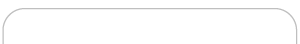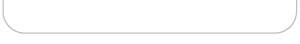SEO: Navigation Part 7 – Google XML Sitemaps
One of the fastest ways to get your site spidered by Google is to add an XML sitemap. If you know ho to write your own XML sitemap, great. You’re ready to go. Just register with Google and tell them that you’re ready to have them read it.
If you’re like most people, you’ll want to have another website generate the site map for you so you don’t have to write the code yourself. There are a number of sites that can build the site map for you so just Google the term, “XML Sitemap” and you’ll be on your way. Or you can find one right on Google’s site found here:
https://www.google.com/webmasters/tools/docs/en/about.html
As long as you there, browse through all of the Google Webmaster tools and find all of the great ways that Google can help you to actually improve your site’s visibility. Google will explain the simple process of submitting your site map for review. I’d go into the details of how to do it, but Google does a fine job of explaining the process. It’s not hard. Just go do it!
Chadd Bryant
SEO: Navigation Part 6 – External Links
In addition to yesterday’s blog post, I just realized that I didn’t mention that you should have a couple external links in your site. According to my buddies over at Bruce Clay, Google likes to see sites that demonstrate a willingness to share other quality sites with their visitors. Essentially, they like it when you link to sites that are leaders in your field. Even a link to wikipedia is a good link to consider putting on your site. But don’t over do it. Keep is to 3 or fewer links.
Chadd Bryant
SEO: Navigation Part 5 – Limit the Number of Links
People often want to incorporate a page of links on their site but it’s never really made much sense to me. A link out of your site is just like a leak in a pipe where your visitors are allowed to leak out of your site. Not to mention that links out of your site are proven to lower your Google PageRank. Google sees the links out of your site as a vote for the other site and takes a small part of your page’s PageRank and essentially gives it to the receiving page. The receiving page sees a boost and your site sees a drop in PageRank and a corresponding drop in overall ranking in Google’s SERPS.
If you find a site that has a page with hundreds of links to other sites, notice the PageRank in your Google Tool Bar. Invariably, pages like that have a PR 0. They can’t bleed off any more rank so they go to zero.
Furthermore, Google sees sites that have tons of links as worthless because they have no value in their site other than links to external sources. If the site had valuable content, then they wouldn’t need to link to other sites, would they? If you must create a page of links, NEVER exceed 100 links per page. Create multiple pages if you have to. And consider using the nofollow command to tell Google to not bleed off your PageRank.
Chadd Bryant
SEO: Navigation Part 4 – External Links
We touched on external links yesterday, but this one is so important that it’s worth mentioning again today. For those of you who missed the post yesterday, we were talking about internal links and how you need to choose your anchor text wisely. What’s that mean? Well, anchor text is the blue, underlined text that you click on. You know, the hyperlink itself. If you choose to make the words “click here” be your link, you’re wasting one of your big cards in terms of SEO. Instead, you should choose a phrase that’s important to your SEO strategy. If you want your page to be found for the term “external links” then you should choose to link to that page with hyperlinks that say “external links.” That increases the value of the receiving page that’s about external links in Google’s mind. If you always choose to link to your pages with poor anchor text, like “click here” or “check it out” then you’ll help that receiving page to rank better for those lame phrases.
Now here’s the trick to external links, if you’re wanting to help the sites that you’re linking to, then choose your anchor text wisely. If you’re not wanting to help promote the site you’re linking to, then choose any text you want. But, remember this, any time you create a link out of your site, you’ve essentially made a leak in your site where visitors can leave. But that’s not only bad for your traffic, it’s seen as a bad thing by Google. Google sees your link to another site as a vote for that site. But it’s a zero sum game. If you give a link to that other site, you essentially harm yourself in the process. Google removes some of your sites value when they see links out of your site. It’s a very complicated algorithm that calculates the amount of things you’ve done right and things you’ve done wrong in Google’s eyes. When they’re all done calculating your page’s value, you get what’s called a Google PageRank.
Don’t be confused by the name though. Here’s a little known fact. The term PageRank, isn’t intended to be a rank of your page, instead it’s named after one of Google’s founders, Larry Page.
To avoid having your page’s PageRank decrease because you link to another site, you can use the NoFollow tag. When ever you create a link to another site, it’s a good idea to use the NoFollow tag because it tells Google to ignore the link when calculating their Google PageRank. Essentially, you’re able to provide a link to any site you want, without giving up your own site’s PageRank. The link still works when people click on it so be careful because you’ll still offer a place where people can leave your site.
Chadd Bryant
SEO: Navigation Part 3- Keyword Mapping
Keyword mapping. Some people call it internal links. Others call it inside links. Whatever the term you choose, the practice is becoming more and more popular in the SEO world.
Everywhere you turn, SEO professionals are buzzing about it these days. It used to be that keyword mapping was just a way to get your visitors from one page to the next. But, as Google placed increasing weight on the anchor text variable in their algorithm, linking structures took on an additional role. It’s assumed that when you click on a link in a site, if it says “keyword mapping” you’re going to wind up on a page that’s all about keyword mapping. The blue, underlined hyperlink text or anchor text, is a determining factor that contributes to the landing pages overall SEO health.
Look at it this way…If you have a site that has 100 pages, and you have one page that’s all about keyword mapping, or internal linking if you prefer, you can essentially help that page to rank better in Google’s search results by just mentioning keyword mapping on some of your other pages within your site. Then link from that reference to the keyword mapping page and you have just helped that page to rank better when people are searching for keyword mapping.
This post is supposed to be just about navigation and internal links, but for those of you who have just had the light bulb come on when I described the value of proper anchor text, you can utilize the same methodology when getting other sites to link to your site. Rather than asking to trade links with a link that says “click here,” you can actually benefit yourself by getting the other site to link to your with the phrase “keyword mapping.” Using that phrase increases the liklihood of your site being ranked well for the term “keyword mapping” rather than just ranked better for the phrase “click here.” Who would want to rank at the top of the search engines for the phrase “click here?” Well, actually Adobe has that distinction. But, they didn’t do anything to get ranked well for that phrase. They just naturally had millions of web masters link to their site with that phrase so that users could download the free Adobe Acrobat player. That just underscores the importance of choosing the right words to use as you create links inside your site and out. If you choose words poorly, your site may rank well for unimportant terms while your competition ranks well for your most desired phrases.
Chadd Bryant