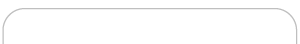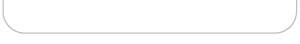SEO Tips and Tactics
For the past few days we’ve been discussing various SEO tips and tactics and hopefully some of the little SEO tips have been useful. I know that none of them are earth-shattering but like I’ve said, SEO isn’t rocket science. It’s a discipline, not an art. If you follow all of the little rules, you win. If you don’t, you lose. It’s that simple. If you hear someone say that they have found the key to SEO, they’re either ignorant, or they’re lying. There is no secret. There are things that you may not know yet, but they’re not a secret, because the experts all know the same tricks. It’s just a matter of “he who follows the most rules, wins.” It’s not back-breaking work but it requires attention to detail. It requires diligence and leg work. That’s all. The question is, “Are you willing to put in the work needed to rise to the top of the search engine rankings?
Chadd Bryant
Internet Building Codes
SEO Tips and Tactics
Yesterday we talked about SEO tips including domain extensions, file sizes, frequency of updates, and URL length. Just a quick recap.
Domain extensions using .gov, .edu, and .org tend to receive preferencial treatment from Google.
Limit your file sizes to 100k per page.
Update your site frequently. Use a blog if that makes updates easier.
Limit your URL length. Google hates long URLs.
Today, we’re going to hit on a couple more SEO tips, including freshness of pages, site size, age of the page vs. the age of the site, and CSS layouts.
Let’s get right to it. Freshness of your pages is important to Google. Yesterday we talked a little about the frequency of your updates and how Google will spider your site more frequently if they see that you’re adding content to your site on a regular basis. But the benefit of adding content to your site is two-fold. If you add a new page here and there, Google will enjoy finding the new content and will likely give those pages preferencial treatment in their rankings. But if you add new content everyday, you’ll see that Google also comes to your site every couple minutes and picks up the new content right away. That’s why you can search for breaking news and find it listed in Google’s rankings on sites like ABC.com or CNN.com. those sites add content all the time so Google reads through it every couple minutes. Within a couple minutes of posting an article, Google has picked it up and knows that it’s there. If your site never posts new content, Google may not bother to visit your site but once every couple months. You could post some breaking news on your site and it’s will never be seen by the public.
The age of the page is important in relation to the age of the site. Sure Google likes your site to have a reputation. They love old sites that have proven themselves. They like to see people who have been around for a long time. After all, they’re more reliable. But old pages tend to lose their relevance. If you want your pages to remain ranked well, they need to be constantly modified and changed so Google sees new content.
CSS is the cleanest way to code a site these days. Sure things are always changing but right now, Google loves CSS. It used to be that tables were the best way to lay out a site. However, the code required to define each and every little cell in a table tends to bloat the code and Google likes clean code. If you don’t know how to code in CSS yet. Learn it. It’s vital to your site’s success. If you’ve just developed a site using tables, re-do it. It’s that important. A site using tables will never have the visibility needed to survive as more and more of your competitors’ sites come online using CSS. And I’m not just talking about using CSS for your font definitions. The whole site needs to be defined using CSS.
That’s it for today. More to come later.
Chadd Bryant
Internet Building Codes
SEO Tips and Tactics
SEO tips are a dime a dozen these days. After all, SEO isn’t really rocket science. It’s just a matter of knowing all of the little factors that can either improve or hamper your ranking. Look at your Google ranking as a cumulative thing. If you only do 10 of the 100 things right, then you won’t rank as well as the guy who does 11 things right. Sure some things are weighted more than others, but you need to try and do as many things as you can in order to please the search engines. So here’s a quick list of things that, in addition to the other things we’ve already discussed, will help to improve your ranking.
Domain name extension – it’s been long conjectured that domains using .gov, .edu, and .org are given higher priority in Google’s algorithm.
File Size – Try to limit your pages to 100k or less. While Google isn’t limited in their bandwidth, they do recognize that all users are not using broadband connections. Limit your page size and notice the difference.
Frequency of updates. This one’s huge. There’s a reason why the word BLOG has become an acronym for “Better Listings On Google.” Blogs tend to have frequent updates and it’s be proven time and again that they can increase your ranking on Google and other search engines. Google likes to see recently-updated content so the more frequently you add posts to your blog, the more frequently Google will visit your site. After just a couple weeks of blogging, you’ll start to see that your content is added to Google within hours, if not minutes. Slow down and only blog once in a while, and you’ll see that Google starts picking up your content less frequently.
Limit your URL length. Google hates long URLs, especially dynamic URLs. Keep them short. Fill them with keywords and you’ll do yourself a favor.
That’s it for today. I’ll pass along a couple more tidbits tomorrow.
Chadd Bryant
Internet Building Codes
SEO: Navigation Part 9 – Writing SEO-Friendly Code
It used to be that the home page was really the hub of your site because most routes through your site ended in a dead end so you’d have to hit the back button to go back and navigate to the page you wanted from the home page. These days, the Internet has grown up and most savvy web developers understand that navigation is key when getting people to stay on your site. Poor navigation can result in people leaving your site immediately. But did you know that poor navigation can also keep people from ever visiting your site in the first place?
It’s true. If you have designed your site so that it’s not search engine-friendly it’s likely that people will never even find your site in the first place. Google loves clean navigation. If your site is a mess of confusing links that spider through out the whole site, they are likely to give up and leave your site without even reading through all of the pages. Furthermore, if your code used to generate those fancy cascading drop down menus is combersome, Google may get annoyed and leave right away. They really dislike poorly written code. They dislike verbose, bloated code. That’s why Google tends to reward sites that use CSS. CSS is clean. CSS is concise. Google can read a CSS site and know immediately what it’s all about because the content isn’t buried somewhere in thousands of lines of code.
But, if you must use some fancy, bloated javascript, do one of two things to help minimize the negative effects on Google. Either put the javascript in an external file and reference the script in your page, thus saving tons of extra lines of code, or put the script at the bottom of your code. Google reads through your code from top to bottom. If they read your site and find all of the content first, then when they encounter your nasty code, they’ll have already gotten what they need to get in order to list your site in their results pages.
Hope that helps.
Chadd Bryant
Internet Building Codes, Founder and CEO
SEO: Navigation Part 8 – Text Based Navigation
I have to start by apologizing. It seems like the past couple weeks have flown by in a flurry of egg nog and pumpkin pie. The two-week break in San Francisco was wonderful. The whole Bay Area is beautiful. I love it out there. Anyway, I’m sorry for not blogging for the past couple weeks but with the exception of a business meeting in San Jose, I was able to completely relax. It’s not often that you get to totally escape from the chaos of business.
So let’s get back into things. When I last blogged, I was talking about creating Google XML site maps. This time, we’re going to discuss text based navigation and why it’s so important.
If you’ve been developing sites for any length of time, you know that all navigation was text based hyperlinks when the Internet first began. Then as time went by, javascripts gradually began to come onto the scene and developers saw the potential to use cascading drop down menus, jump menus and other clever forms of navigation to enhance the user’s experience. Then Flash really started to catch on. Menus could do just about anything. They could look any way you wanted them to look. They could play sounds and they could be animated. However, they couldn’t be read by search engines. Google couldn’t follow the links so Google didn’t know that any of the pages beyond the home page even existed.
Eventually, Google began reading javascript menus and Flash navigation, but with disdain. While they’d read through the pages and follow the links, they’d only read some of them and they’d likely ignore the majority of the links. So developers began adding secondary navigation using simple hyperlinks at the bottom of the page so that search engines could more easily find all of the pages within a site. Today, many sites still use a simple hyperlink navigational system at the bottom of the page despite the fact that they have moved away from javascript and Flash-based navigation.
As CSS or cascading style sheets have become more and more popular over the past several years, both users and search engines like what they are seeing. Not only are the CSS menus easy for the search engines to read, they offer clean code that encourage Google to read more pages than before and they help your site to rank higher in the Google search results pages. Users are enjoying menus that are compatible to most browsers without the need to download the latest Flash plugin while having the ease of Javascript cascading menus. CSS offers power, simplicity and results. If you insist on using Flash or javascript menus, don’t forget to include the simple hyperlink navigation at the bottom of your pages just to help with search engines spiders.
Chadd Bryant