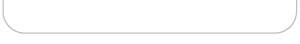SEO: Navigation Part 2
Google’s mission is to organize the world’s information and make it easily accessible for everyone. If your site aids them in that goal, they will reward you. But if your site is disorganized and the files are stored in a confusing fashion, then you may even find that your site is found lower in their results.
Think of it this way, if you have a filing cabinet and each of the folders in the cabinet are nicely labeled and are all in alphabetical order, even someone who’s never opened the cabinet before can easily find what they need. On the other hand, if you turned the filing cabinet upside down, dumped it out and stuffed it back in, it could take months to locate the right file. Websites are the same way. If your site isn’t layed out in a way that makes it easy for not only visitors to find information, but also for Google to categorize it, both visitors and Google are likly to leave.
So, before you ever begin thinking about creating the first page on your site, you need to draw a site map on paper. Sketch it out. Use a flow chart or just a bulleted outline. It doesn’t matter as long as you’re pre-planning the organization of your files. But be careful…
Google doesn’t like digging too deep into your virtual filing cabinet. It’s called deep crawling. Think of their computers that read through your site as being lazy. If they have to open a folder within another folder within another folder, they’ll just leave. Forget about having those deeply-buried pages ever be found. So, to encourage Google to read all of the pages on your site, another technique that savvy web masters are using is a logical method of file naming. They are avoiding the over use of folders and are just naming files something like article_new_seo_technique.html. That way all of the articles will be found grouped together in the list alphabetically but they are not buried within a folder called “articles.”
Chadd Bryant
SEO: Navigation Part 1
Like I’ve said in the past, most every SEO tip, when taken all by itself is relatively simple. It’s a cumulative effect. Make sure you do every little thing right and you’re likely to wind up at the top. But if you violate Google’s guidelines, you may wind up at the bottom of the listings.
Today’s post is just another, “seems too obvious to even mention” but there are so many people that violate this principle, it’s worth stating.
Don’t have any broken links in your site. Obviously, no one would intentionally do this, but it can’t be over looked. Use a simple tool like deadlinks.com to make sure that your site contains no broken links.
Keywords Part 18: Directory Names
This tip seems pretty obvious…If you have to create a new directory, why not use one of your keywords in the name of the folder? It’s a great place to add another keyword, but beware, there are pitfalls.
If you place your web pages into directories just to add another keyword, you may be hurting your Google ranking more than you’re helping it. But wait, didn’t I just tell you that it was a good place to hide your keywords? Notice, I actually said that “if you have to create a new directory…” I didn’t say that you should make new directories. You see, if you have files that are saved within folders that are buried within other folders, then search engines may actually ignore your pages. Many search engines are lazy. They don’t want to dig for your content. Even if you feel like your pages are more neatly organized, you’re probably harming yourself by using too many directories. The IBCC recommends that you never bury a file within more than one directory. Preferably, your files should be saved at the root level to increase the odds of your pages being spidered.
To keep your site files organized, you can still use the same naming conventions you’d use with a folder, but just add the folder name to the beginning of the HTML file name. For instance, name your file articles_keywords_part_18.html. That way all of your files are still grouped alphabetically, yet they are not accidentally missed by the search engines.
Hope that helps.
Chadd Bryant
SEO: Keywords Part 17 – Anchor Text
Yesterday we talked about anchor text and how Google began using links as the primary means for ranking sites about 5 years ago.
Today, we’re going to pick up there and talk about good anchor text vs. bad anchor text. I had one of those moments a couple years ago where a little light bulb came on. For years so-called “SEO Gurus’ had been saying that you had to get links from sites that were closely related to your topic if you wanted your site to rank well. In fact, if sites that were not closely related to your site, linked to yours, it would count for little or even potentially harm your ranking on Google. This rhetoric was great for scaring people. Then one day, I decided to search Google for the phrase “click here.” Try it yourself.
The results are the same today as they were years ago. Adobe’s website comes up ranked at the top. Specifically, their page where you can download the Adobe Acrobat Reader. But here’s the funny thing. That page doesn’t mention the word “click” or “click here.” The page doesn’t even mention the phase so how on earth could they come up ranked number one for that phrase?
Because millions of sites link to them with the phrase “click here.” Practically every site that offers some sort of PDF download, also says that if you need the Acrobat Reader, you can click here to download it for free. Bam the light went on. It wasn’t about the sites that linked to them. It wasn’t about the content on the Adobe page. It was only about the anchor text on millions of other sites and what it said. The sites that linked to Adobe could have been everything from auto dealers to doctors’ offices. It didn’t matter whether or not they were closely related to the same topic as the Adobe site.
So that raised the question, how many people had wasted time getting other sites that were closely related to them, to link to them but neglected to use good anchor text. You see, if you get a hundred sites to link to your site and all of them use “click here” as the anchor text, your site will only rank better for that silly phrase. On the other hand, if you own a real estate brokerage firm in Miami, and you get a bunch of sites to link to your site with the phrase “Miami Realtors” you’ll likely rank better for a phrase that would benefit your business. Are you starting to see the difference between good and bad anchor text?
Here’s one of the big mistake web designers make. They have a link on someone’s site that looks like this:
Miami Real Estate
http://www.miamirealestate.com
That sort of link just increases your site’s visibility when someone is searching for http://www.miamirealestate.com. Think about how stupid that is. If they know the domain name, they don’t need to search for it. You want to be found when someone searches for Miami Real Estate so use that as the link itself. This is much better:
Miami Real Estate
http://www.miamirealestate.com
Now do you see the difference? I hope that helps. Just remember to use good anchor text and more importantly, when you trade links with another site, get them to use good anchor text to link to your site. If they don’t know what you’re talking about, refer them to this posting. Otherwise you’re just wasting your time building links to your site with a link that is worthless in terms of your Google ranking.
Chadd Bryant
Founder, IBCC
SEO: Keywords Part 16 – Anchor Text
While each day I think that the topic is pretty simple, this one is sometimes tough to convey. Anchor text. You know, it’s the blue, underlined hypertext link. The words used in the link are considered your anchor text. After years of Google being jacked around by underhanded webmasters who were aggressively cheating their way into the rankings, Google decided to clamp down and take the majority of the power away from the webmaster and give that power to the voting public. Now, unscrupulous web designers can’t cheat their way to the top of the listings as they once could. As you may recall, when Google first started, you’d be searching for something innocent like restaurants and you’d be confronted with illicit images that were quite objectionable. How did those companies get their objectionable sites to come up when you were searching for restaurants? Easy. They’d fill their site with words that were unrelated to their content, just to get you to their site. They’d hide the word “restaurants” in their code and Google would naturally think that their page was about restaurants rather than something much more lude.
Google saw the same results and eventually they changed things. I think it was about November of 2003 when they had their biggest dynamic shift. They changed the way they ranked sites and overnight, sites that were at the top, fell to the bottom of the results. Unfortunately, some legitimate businesses went from success to failure overnight. Their entire source of business dried up and no one visited their sites any more. That was the cost we had to pay for more relevant results.
So how did they begin ranking sites? They started using the number of links leading to a site as the main indicator that a site was really about something like “restaurants.” If Google saw that your site had 100 other sites like linked to it with the phrase “restaurants” they figured that your site must really be about restaurants. After all, if you ran an objectionable site, you’d have a hard time getting 100 other sites that would link to your filthy site, especially with a link that says “restaurants.”
You see, it’s generally assumed that the text in a hyperlink describes the page that it leads to. For instance, if a page says, “click to check out our list of great restaurants,” you’d assume that if you click on the link, it would take you to a list of great restaurants.
So Google began looking at the anchor text as a way to rank sites. Links became the primary means for ranking because the results could be more reliable since the voting public essentially controlled a large part of the equation.
If you could get 100 sites to link to your restaurant with a link that said “great restaurants in Denver” then your site would likely be found toward the top of the search results when someone searched Google for that phrase. Sure, your site still needed to be about restaurants in Denver, but the majority of the weight when ranking your site came from the other sites that linked to your site.
Since 2003, the ranking algorithm has become even more sophisticated and today, Google incorporates more than 100 different factors into their calculations when deciding where your site will come up in their search results.
Tomorrow, we’ll pick up here and talk more about anchor text to help you avoid making some of the more common mistakes.
Chadd Bryant
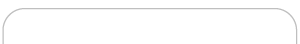
Testimonial for
Internet Building Codes
This time last year we were struggling to work with another website development firm who didn't take the time to explain the ins and outs of website design and marketing. After the website was finished, we weren't satisfied that our message was getting across to potential clients, so we contacted Red Rocket and they completed a 190 point analysis. Wow … the results floored us.
The 190 point analysis examined every facet of our website and identified our strengths and weaknesses, plus we found out that many problems existed with our brand new website. Chadd and Jennifer came to our office to go over each of the 190 points with us – they explained what was wrong with our website, and more importantly, how to fix it. The analysis was a real eye opener and all of us have learned a great deal about website maintenance and marketing.
Thanks to Red Rocket's website "intervention" – the 190 point analysis – we have been able to refocus our website on what we do best … broker water rights.