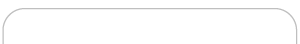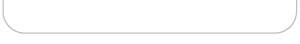SEO: Navigation Part 8 – Text Based Navigation
I have to start by apologizing. It seems like the past couple weeks have flown by in a flurry of egg nog and pumpkin pie. The two-week break in San Francisco was wonderful. The whole Bay Area is beautiful. I love it out there. Anyway, I’m sorry for not blogging for the past couple weeks but with the exception of a business meeting in San Jose, I was able to completely relax. It’s not often that you get to totally escape from the chaos of business.
So let’s get back into things. When I last blogged, I was talking about creating Google XML site maps. This time, we’re going to discuss text based navigation and why it’s so important.
If you’ve been developing sites for any length of time, you know that all navigation was text based hyperlinks when the Internet first began. Then as time went by, javascripts gradually began to come onto the scene and developers saw the potential to use cascading drop down menus, jump menus and other clever forms of navigation to enhance the user’s experience. Then Flash really started to catch on. Menus could do just about anything. They could look any way you wanted them to look. They could play sounds and they could be animated. However, they couldn’t be read by search engines. Google couldn’t follow the links so Google didn’t know that any of the pages beyond the home page even existed.
Eventually, Google began reading javascript menus and Flash navigation, but with disdain. While they’d read through the pages and follow the links, they’d only read some of them and they’d likely ignore the majority of the links. So developers began adding secondary navigation using simple hyperlinks at the bottom of the page so that search engines could more easily find all of the pages within a site. Today, many sites still use a simple hyperlink navigational system at the bottom of the page despite the fact that they have moved away from javascript and Flash-based navigation.
As CSS or cascading style sheets have become more and more popular over the past several years, both users and search engines like what they are seeing. Not only are the CSS menus easy for the search engines to read, they offer clean code that encourage Google to read more pages than before and they help your site to rank higher in the Google search results pages. Users are enjoying menus that are compatible to most browsers without the need to download the latest Flash plugin while having the ease of Javascript cascading menus. CSS offers power, simplicity and results. If you insist on using Flash or javascript menus, don’t forget to include the simple hyperlink navigation at the bottom of your pages just to help with search engines spiders.
Chadd Bryant