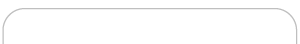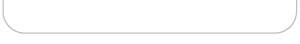SEO: Navigation Part 9 – Writing SEO-Friendly Code
It used to be that the home page was really the hub of your site because most routes through your site ended in a dead end so you’d have to hit the back button to go back and navigate to the page you wanted from the home page. These days, the Internet has grown up and most savvy web developers understand that navigation is key when getting people to stay on your site. Poor navigation can result in people leaving your site immediately. But did you know that poor navigation can also keep people from ever visiting your site in the first place?
It’s true. If you have designed your site so that it’s not search engine-friendly it’s likely that people will never even find your site in the first place. Google loves clean navigation. If your site is a mess of confusing links that spider through out the whole site, they are likely to give up and leave your site without even reading through all of the pages. Furthermore, if your code used to generate those fancy cascading drop down menus is combersome, Google may get annoyed and leave right away. They really dislike poorly written code. They dislike verbose, bloated code. That’s why Google tends to reward sites that use CSS. CSS is clean. CSS is concise. Google can read a CSS site and know immediately what it’s all about because the content isn’t buried somewhere in thousands of lines of code.
But, if you must use some fancy, bloated javascript, do one of two things to help minimize the negative effects on Google. Either put the javascript in an external file and reference the script in your page, thus saving tons of extra lines of code, or put the script at the bottom of your code. Google reads through your code from top to bottom. If they read your site and find all of the content first, then when they encounter your nasty code, they’ll have already gotten what they need to get in order to list your site in their results pages.
Hope that helps.
Chadd Bryant
Internet Building Codes, Founder and CEO