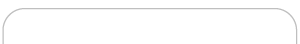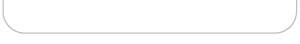Keywords Part 18: Directory Names
This tip seems pretty obvious…If you have to create a new directory, why not use one of your keywords in the name of the folder? It’s a great place to add another keyword, but beware, there are pitfalls.
If you place your web pages into directories just to add another keyword, you may be hurting your Google ranking more than you’re helping it. But wait, didn’t I just tell you that it was a good place to hide your keywords? Notice, I actually said that “if you have to create a new directory…” I didn’t say that you should make new directories. You see, if you have files that are saved within folders that are buried within other folders, then search engines may actually ignore your pages. Many search engines are lazy. They don’t want to dig for your content. Even if you feel like your pages are more neatly organized, you’re probably harming yourself by using too many directories. The IBCC recommends that you never bury a file within more than one directory. Preferably, your files should be saved at the root level to increase the odds of your pages being spidered.
To keep your site files organized, you can still use the same naming conventions you’d use with a folder, but just add the folder name to the beginning of the HTML file name. For instance, name your file articles_keywords_part_18.html. That way all of your files are still grouped alphabetically, yet they are not accidentally missed by the search engines.
Hope that helps.
Chadd Bryant